No More Excuses: Build Your Own Education with MIT OCW, Canvas, and ChatGPT
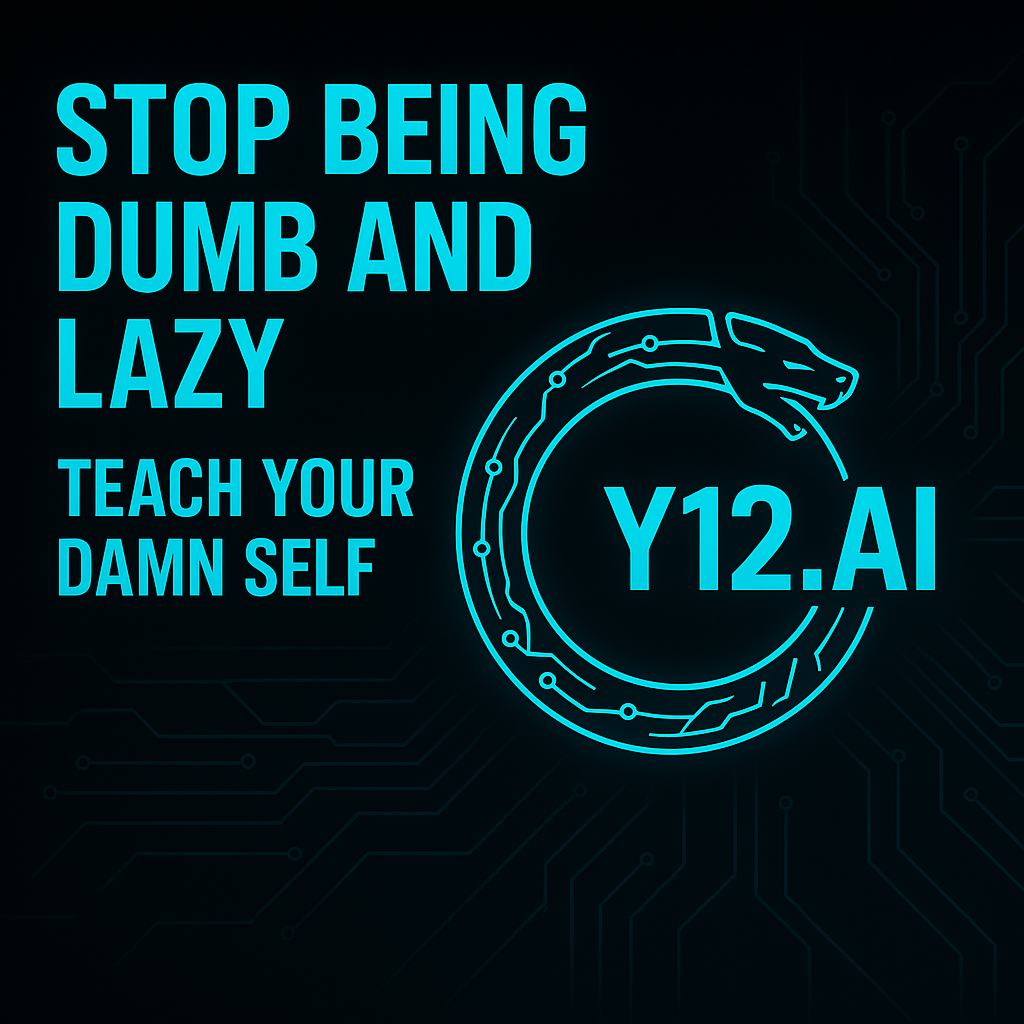
Are you tired of feeling behind, uneducated, or stuck in a career you don’t love? Good news: you don’t need an expensive diploma to get a world-class education. In fact, many motivated people are bypassing traditional college entirely by creating their own learning path. Using MIT OpenCourseWare, a self-hosted Canvas learning platform, and ChatGPT as a personal tutor, you can design your very own “university” – no excuses. This post lays out exactly how to do it in a confident, no-nonsense way. The only thing standing between you and a top-tier education now is your own commitment. Let’s get started.
MIT OpenCourseWare: A World-Class Education for Free
MIT OpenCourseWare (OCW) is the ultimate treasure trove of knowledge. It’s a website where MIT has published materials from over 2,500 MIT courses – spanning computer science, engineering, math, humanities, you name it – all for free. Lecture notes, syllabi, assignments, exams, and even video lectures for many courses are openly available. Essentially, you’re getting the content of actual MIT classes without the tuition bill or admissions hurdle. As one amazed learner put it upon discovering OCW’s YouTube channel, “Here they were, all these courses by one of the best schools in tech in the world, and they were free. For a long time I couldn’t believe it. I told everyone I knew.” If you have an internet connection, MIT’s curriculum is at your fingertips.
How do you use OCW effectively? However you want! There’s no sign-up, no enrollment, no start or end dates. You set the pace. To begin, pick a subject or course that excites you. Start by skimming the course syllabus and calendar to understand the goals and topics. Then dive into the materials. You can follow a course from start to finish – just like an MIT student would – or cherry-pick specific topics across different courses that interest you. OCW even highlights special OCW Scholar courses, which are complete, self-contained courses designed for independent learners (covering foundational subjects in math, science, engineering, etc.). These Scholar courses bundle together lectures, readings, and practice problems in a logical sequence, making it easier to self-study comprehensive topics.
If you’re aiming to master a whole field (say Computer Science or Electrical Engineering), a pro tip is to follow MIT’s actual curriculum roadmap. MIT OCW doesn’t hand-hold you with a fixed sequence, but it does publish the degree requirements and course sequences that MIT students follow. For example, an aspiring computer scientist might start with introductory programming (MIT’s 6.0001), then math courses like calculus and linear algebra (18.01, 18.06), core algorithms and systems courses, and so on. By referring to MIT’s curriculum guide or department pages, you can mirror an MIT degree path on your own. The key is to plan a sequence that builds up your knowledge step-by-step – and OCW provides the content for each step.
No more excuses about not having resources – OCW gives you all the learning materials you need, but it’s up to you to use them. Download course files to study offline if you have a slow connection. Tweak or remix the content to fit your style (it’s encouraged under OCW’s open Creative Commons license). You won’t get college credit or a paper diploma from OCW, but you will gain knowledge and skills. And knowledge is the reward that truly matters. Many self-taught learners have leveraged OCW to reach their goals. For instance, a 17-year-old student in Spain used OCW to dive deep into physics – she even created her own syllabus and homework schedule to keep herself on track. Another learner from Sudan completed 20+ OCW courses to supplement her studies, crediting the free MIT material with helping her pursue a new career in data science. Take inspiration from them: pick a course and commit. The content is there – now it’s on you to learn it.
Self-Hosted Canvas LMS: Your Personal Online Campus
Studying on your own doesn’t mean being disorganized. Treat your self-education seriously by setting up a Learning Management System (LMS), just like a university uses. One great option is Canvas – a popular open-source LMS used by many colleges. By self-hosting Canvas (or a similar platform), you create a home base for your education: a private “online campus” where you can organize courses, track your progress, and store notes and assignments.
Why Canvas? Canvas is modern, robust, and free to use (the open-source version is released under AGPLv3). You get features like modules for organizing content, quizzes, discussion forums, calendars, and grading tools – all of which can help structure your self-study. For example, you can set up a “course” for each MIT OCW class you take. Populate it with the syllabus, link or upload the OCW lecture notes, add the assignment PDFs, and schedule due-dates for yourself. This turns a loose collection of materials into a structured curriculum that keeps you accountable. You’ll be essentially playing the role of both the instructor and the student – and Canvas gives you the platform to do it in an organized way.
How do you self-host Canvas? If you have some tech savvy, you can install Canvas on a home server or cloud server by following the official guides. Canvas provides detailed installation instructions on their open-source project wiki. Typically, you’d use a machine (or VM) running Ubuntu Linux, install the required packages (database, Ruby, etc.), and deploy Canvas. There are even one-click Docker setups for Canvas that make it easier to get started. Keep in mind, self-hosting means you’re responsible for maintenance (updates, backups), but for personal use with a single learner, the overhead is manageable. There are community guides and forums full of tips if you get stuck. And if Canvas feels like overkill, remember there are lighter-weight alternatives (even a structured Notion document or Google Sheets can track your learning plan). But using Canvas can give you that “I’m really in school” feeling – you log into your own learning portal each day, see what’s on the agenda, and get to work.
Don’t let the technical steps intimidate you. Plenty of people have set up their own LMS for personal projects – if you can follow a recipe, you can follow the Canvas install docs. And once it’s running, you’ll have a professional-grade platform to manage your self-education. That’s a huge psychological boost. No more ad-hoc skimming of random webpages; you’ll have a central hub where your courses live, syllabi are laid out, and progress is tracked. Treat your DIY university with the respect it deserves!
ChatGPT: Your 24/7 Personal Tutor and Study Buddy
Learning solo doesn’t mean learning alone. ChatGPT (or similar AI tutors) can be your always-on study buddy, ready to answer questions, explain tough concepts, and quiz you anytime. Think of it as having a personal TA (teaching assistant) who never gets tired. The best part? It’s available 24/7, on your schedule. Using ChatGPT wisely can dramatically enhance your understanding of the material you get from OCW.
How can ChatGPT help you study? In countless ways. The most common use is as an on-demand explainer: if you hit a confusing concept in a lecture or textbook, just ask ChatGPT to break it down. For example, “Explain in simple terms what a Fourier transform is and why we use it,” or “I don’t understand step 3 of this calculus proof – can you clarify it?” A large language model like ChatGPT excels at providing step-by-step explanations. Many self-learners report using it as a Socratic tutor, asking it to elaborate on tricky topics or debug code, much like they would ask a human tutor. It’s patient and will tailor the explanation to the level you ask for. You can even have it generate analogies or real-world examples to cement your understanding.
Here are some concrete ways to leverage ChatGPT in your learning path:
Clarify and Review Concepts: After watching an OCW lecture or reading notes, ask ChatGPT to summarize the key points or explain specific details. This ensures you caught the main ideas. If something was unclear, ChatGPT can rephrase it. (Tip: Have it explain as if you’re 5 years old, or in a single paragraph – this forces simplicity.)
Interactive Q&A: Treat ChatGPT like an oral examiner. Prompt it with questions you should be able to answer, or have it quiz you. For instance, “Give me 5 practice questions on the topic of dynamic programming (from easy to hard).” You can attempt to answer, then compare or ask ChatGPT to show solutions. It’s like having a quiz bank on demand.
Code Help and Debugging: If you’re learning programming (e.g., from an OCW computer science course), ChatGPT can explain code examples, help debug your code, or even write sample programs to demonstrate a concept. It’s great for understanding algorithms – you can ask, “How does Dijkstra’s algorithm work? Can you walk me through an example step by step?” and get a clear walkthrough.
Study Planning and Motivation: ChatGPT can assist in creating study plans tailored to your goals. Provide your background and time commitment, and ask for a learning schedule. People have successfully used it to generate multi-week study roadmaps complete with resource links. It’s like having a counselor help organize your semester. (Of course, you should verify the suggested resources, but it’s a good starting framework.)
Alternate Perspectives: Sometimes you might want a concept explained in a different style. You can ask ChatGPT to adopt a persona or approach – “Explain quantum mechanics as if you’re Neil deGrasse Tyson, with an enthusiastic tone,” for example, just to keep things fun. The AI can role-play as a cheerful professor or a drill sergeant if that keeps you engaged. Learning can be entertaining – don’t be afraid to get creative.
A cautionary note: ChatGPT is incredibly helpful, but it’s not infallible. It may occasionally give incorrect information or misleading answers with a confident tone. Always cross-check crucial facts with trusted sources (like your OCW lecture notes or textbook). Think of ChatGPT as a supplement, not an authority. Use it to enhance understanding, not as a crutch. If it explains something that contradicts what you’ve learned, press it further or double-check the material. That said, when used wisely, ChatGPT can accelerate your learning and keep you moving forward instead of staying stuck. You have an AI tutor at your disposal – make the most of it!
Putting It All Together: Your DIY Degree Roadmap
Let’s visualize how these tools come together in a concrete workflow. Here’s a sample roadmap to guide you in building your own “degree” using MIT OCW + Canvas + ChatGPT:
Define Your Goals and Curriculum: Start by choosing the field or combination of subjects you want to master. Write down a simple “degree plan” for yourself. For inspiration, look up MIT’s course sequence for that major. For example, if you want a Computer Science foundation, your plan might include: Intro to CS and Python (6.0001), Data Structures/Algorithms (6.006), Discrete Math (Mathematics for CS), Systems Programming, AI, etc. If it’s Engineering, list core physics, math, and engineering courses. Decide what courses to self-study and the order, roughly. This is your personal syllabus roadmap.
Set Up Your Learning Platform: Install and launch your Canvas LMS (or an alternative you prefer). Create a new “course” in Canvas for each subject in your plan. For each course, upload or link the MIT OCW materials:
Add the syllabus (course description, objectives, and schedule from OCW).
Divide the content into modules or weeks (e.g., Week 1: Lectures 1–3, readings and Problem Set 1).
Upload lecture slides or notes from OCW, problem set PDFs, and any other resources provided.
If OCW offers video lectures, embed the links. If textbooks are freely available, link those too.
Set target dates for yourself: e.g., finish Chapter 1 by Date X, complete Assignment 2 by Date Y. Use Canvas’s calendar to mark these. Essentially, you’re project-managing your education.
Learn Actively Each Day: Now the real work begins. Follow your Canvas “class” schedule just as you would in college:
Watch lectures / read notes on schedule. Take thorough notes as you go (either on paper or in a doc).
Do the assignments and exams honestly. OCW often provides problem sets and past exams with solutions. Try to solve them yourself first. If you get stuck, it’s fine – this is where you bring in ChatGPT or other resources – but attempt it.
Engage with the material: For tricky problems, discuss with ChatGPT as if it’s your study partner. Ask for hints, not final answers, to simulate a tutoring session. When you finish an assignment, compare your answers with provided solutions (or have ChatGPT double-check your reasoning).
Use additional resources if needed. OCW courses sometimes assume a lot. Don’t hesitate to look up a Khan Academy video, a textbook, or ask ChatGPT to clarify prerequisites. Your goal is mastery, not just finishing.
Leverage ChatGPT as Your Tutor: As you progress, continuously use ChatGPT to fill gaps and reinforce learning:
After each lecture, do a quick Q&A with ChatGPT: “Can you summarize what I learned about X today?,” “Quiz me on the key points of Y,” or “Explain Z in simpler terms.” This will test and solidify your understanding.
When you encounter difficult concepts or errors in your understanding, ask ChatGPT for an explanation. For example, “I don’t understand how the solution to Problem 3 was derived – can you walk me through it step by step?” Often, just talking it through with the AI will illuminate the issue.
Periodically, have ChatGPT generate practice problems or even mock exams for you. You can say, “Give me a few original problems to test my knowledge of [topic].” Use them for practice, then verify if your answers are correct.
Assess and Adapt: Every few weeks, step back and assess how it’s going:
Are you keeping up with your schedule? If not, adjust the pace in Canvas. Maybe you set the initial pace too fast – that’s okay, recalibrate and keep going rather than giving up.
Are there subjects where you need more support? Perhaps join online forums (like Reddit or Stack Exchange) relevant to the course to ask tough questions, or find study groups (there are communities of OCW learners out there).
Celebrate milestones: finished your first course? Awesome! Treat it like finishing a college semester. Reflect on what you learned, maybe even write a summary or blog about it to cement your knowledge.
Update your curriculum plan as your interests evolve. The beauty of a self-built path is its flexibility. Maybe you discovered a love for machine learning while doing the AI course – you can dive deeper into that next. Follow your curiosity, just as MIT advises OCW learners to do.
By iterating this process, you’ll accumulate a wealth of knowledge. Over a year or two, you can cover dozens of courses. This is essentially “ultralearning” – aggressively structured self-education. Keep in mind, consistency is key. Treat your self-made university with the same respect you’d treat a real college program: show up to “class” (even if that’s your desk at home) regularly, do the homework, and seek help when needed (from forums or ChatGPT).
Inspiration: Real People Who Did It
If you need proof that this approach works, look at the growing number of self-taught learners who have transformed their lives with open resources and determination. Here are a few inspiring examples to motivate you:
The MIT Challenge: Perhaps the most famous case is a young graduate named Scott Young, who decided to learn MIT’s four-year Computer Science curriculum on his own in just one year (a project he dubbed the “MIT Challenge”). Using MIT OCW materials, he disciplined himself to pass equivalent exams and build programming projects. By the end, he had effectively replicated an MIT education without ever setting foot in Cambridge. His success (documented on his blog) showed that initiative and grit can substitute for formal classrooms. (Scott went on to write Ultralearning, sharing techniques for intense self-education.)
Martina Solano (Spain): Remember the 17-year-old from Spain we mentioned? She used MIT OCW to indulge her passion for physics. Without any formal class pushing her, she completed MIT’s Quantum Physics courses online – and even crafted her own homework and schedule to stay disciplined. By proactively using free MIT resources (plus the interactive MIT Open Learning Library for feedback), she gained college-level physics knowledge while still in high school. Her reward: increased confidence and a head start when she enters university, knowing she’s already tackled advanced material. Her story proves that age and location are no barriers when you have drive.
Sujood Eldouma (Sudan): Sujood was an engineering student in Sudan who struggled with programming at first. A teaching assistant pointed her to OCW. She ended up using MIT’s online course materials to supplement her learning all through college – taking over 20 OCW courses in parallel with her university classes! The result? She not only aced her exams, but found a love for data science and steered her career in that direction. Even when faced with hardships (displacement due to conflict), she leveraged online resources to keep advancing. Today she’s pursuing graduate opportunities that were opened up thanks to her self-driven learning.
Emmanuel Kasigazi (Uganda): Emmanuel, an entrepreneur, discovered MIT’s free courses on YouTube during the pandemic. He was astonished that MIT made so much knowledge freely available and dived in enthusiastically. Through OCW, he explored psychology, cloud computing, AI – subjects he was curious about but never had formal training in. “This is what OpenCourseWare has enabled me to do: I get the chance to not only watch the future happen, but I can actually be a part of it,” he said, crediting the resources for empowering him to engage with cutting-edge fields. He’s now planning for graduate studies in these areas, armed with the solid foundation he built himself. The lesson from Emmanuel’s story: when education is free and open, a curious mind can go anywhere.
These individuals differ in background, age, and goals, but all share one thing: they took ownership of their education. They didn’t wait for a perfect opportunity or someone else to spoon-feed them. They grabbed the tools available – OCW courses, online forums, and yes, probably a healthy dose of Google and ChatGPT – and they made it happen. You can too. Use their stories as fuel on the days when self-study feels hard or when doubt creeps in. The path isn’t easy (nothing worthwhile ever is), but it’s incredibly rewarding.
Conclusion: Take the Leap and Never Look Back
It’s 2025. The old excuses for not learning – “I can’t afford college,” “I don’t have access to good teachers,” “I’m too busy” – just don’t hold up anymore. Knowledge has been democratized. Top universities like MIT literally hand out their curriculum for free online. Professional-grade tools like Canvas let you organize that knowledge into a structured journey. AI companions like ChatGPT ensure you’re never truly stuck or alone with a tough problem. The power to learn anything is now in your hands.
Will it require discipline? Absolutely. Self-learning demands you be both the dean and the student of your personal university. But if you’re tired of feeling uneducated or unproductive, this is the way out. No one can stop you from acquiring the skills you need to build the life you want. As MIT OCW’s motto suggests, “Knowledge is your reward.” Every hour you invest in your self-education is an hour invested in yourself – an hour closer to expertise, confidence, and new opportunities.
So, set a bold learning goal, assemble your toolkit (OCW for content, Canvas for structure, ChatGPT for support), and start today. Whether you want to become a software engineer, a data scientist, an entrepreneur, or just a more informed human being, you have the resources at your disposal. The only thing you won’t have after all this is an official piece of paper – but you will have a head full of knowledge and a portfolio of skills, which matter far more. In a world where ability trumps credentials, a self-made education can take you further than you imagine.
No more excuses. The campus is open, class is in session, and you are both the student and the professor. It’s time to build your own education and embrace the freedom of learning without limits. Knowledge awaits – go seize it.
Links and Resources to Get Started:
🌐 MIT OpenCourseWare – Browse courses by department or topic, and read the [Get Started guide for learners】.
📚 MIT Curriculum Guidelines – See what courses MIT students take for various majors (helps you plan your roadmap).
💻 Canvas LMS Open Source – Find installation instructions on the official Canvas [GitHub wiki】 (quick start for a dev setup, or production guide for a full setup).
🤖 ChatGPT by OpenAI – Sign up at OpenAI to use ChatGPT (the free version or GPT-4 for advanced capabilities). Remember to use it as a tutor, not just an answer machine.
🔖 OCW Scholar Courses List – Check out OCW Scholar courses designed for independent learners in foundational subjects.
🙌 Open Learning Communities – Join subreddits like r/learnprogramming or r/education, or forums where self-taught learners share tips. You’re not alone in this journey.
📖 “Ultralearning” by Scott H. Young – A great book on strategies for aggressive self-learning (Scott also has a [blog post on using ChatGPT for learning】). It’s an inspiring read if you want tactics for staying motivated and efficient.
Now quit scrolling and start studying – your self-made education awaits! 🎓💪